Your Design System starts here
Everything you need, nothing you don’t—this is the design system starter kit that puts quality first.



Everything you need, nothing you don’t—this is the design system starter kit that puts quality first.



As designers, we all strive to deliver high-quality and scalable designs. However, we might not always have time to stay up-to-date with evolving design system methodologies. That’s why our well-crafted starter kit incorporates best practices into every component and is guaranteed to be future-proof, so you’re always ahead of the game.
Here’s a quick glance at the key elements that make Core your go-to starter kit for launching your next design system and creating well-crafted user interfaces.
When you start with a well-crafted foundation, everything falls into place, making your work faster, smoother, and more professional.
Preview in Figma

Every button, input, and card in this system follows best design practices, with precise spacing, structured variants, and intuitive auto-layout.
Discover our main featuresOur system is built with the latest Figma features and best-in-class Figma plugins, streamlining tasks like color management, icon handling, and accessibility checks. Stay ahead of the curve with a design system that evolves with Figma.
Our recommended plugins
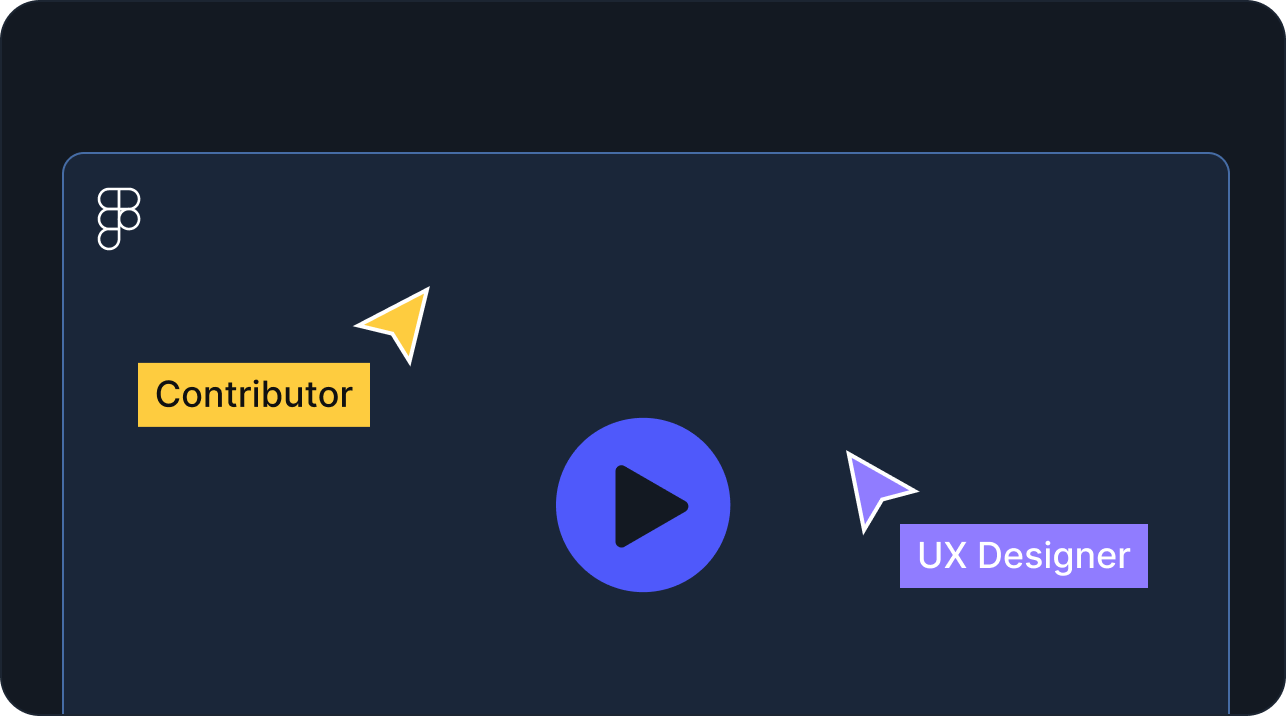
Our kits feature video tutorials to help you quickly start and create your first design system project. These tutorials cover everything from setting up your file to creating full templates.
Core is already used by several experts in the design system industry.

“This starter kit impresses with its clean and intuitive structure. It includes all the latest Figma features, receives regular updates, and comes with a complete and comprehensive documentation.”

“Finally, a design system starter kit that's incredibly user-friendly, especially for those with minimal knowledge about design systems.”

“If you are looking for a straightforward design system that you are actually going to use, Core is for you. I find it to be minimally great with no bloat.”
Ready to build your design system with ease? Get started with our free version today. When you're ready to unlock the full potential, explore our complete solution and flexible pricing options.
You need efficiency without sacrificing quality. Our expertly crafted starter kit gives you a strong foundation, pixel-perfect components, and effortless scalability, so you can deliver professional, cohesive designs—faster than ever.
Selection of the best online resources for building design systems.
.png)
From a simple library to a full solution, we got you covered.
Get a taste with basic components, perfect for personal projects.
Unlock the full system, crafted for serious designers.
Designed for teams, collaboration, and efficiency at scale.
We don't want to overwhelm you with 1,000 features or pre-defined components that may not match your needs. Core provides a minimalist yet comprehensive starter kit where the focus lies on quality over quantity. We offer meticulously crafted design files that are easy to understand and customize. We always deliver the latest design system standards, Figma features, and work with the best Figma plugins.
Great question! The full impact of a top-notch UI kit is often overlooked until you've had hands-on experience with it. A dependable UI kit not only saves significant time but also eradicates the need for constant recreation of identical elements, dramatically boosting your workflow speed by a factor of 10 to 100.
Yes! We work hard to always give you the best and latest features from Figma.
Yes, we have a free version of Core available for you to try out!
The SOLO license is perfect for freelancers or individuals who will be the only users of the UI kit. If you purchase the SOLO license, you can't publish the UI kit in your team library or give edit permissions to other people.
The TEAM license is dedicated to teams. You may publish the item in your team library within your organization for participants or give edit permissions to other team members of your company.
If you're having trouble with Core or have any questions, we're here to help via hello@maximerabot.com.
Yes, we'll discount the amount you've paid for the single user license. Just shoot us an email at hello@maximerabot.com.
“Perfection is achieved, not when there is nothing more to add, but when there is nothing left to take away.”